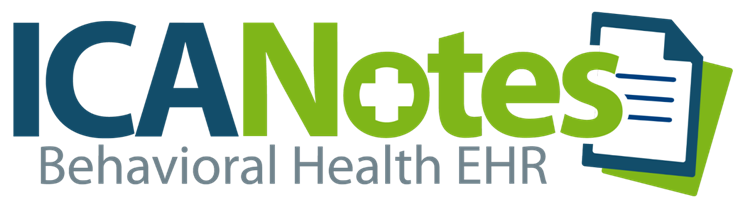Install on Windows
Step 1 - Download Connection Icon
Right click the icon above and select "Save link as" or "Save target as" and save it to your desktop.
Please click here for a guide on how to set up a Windows Device for login.

Step 2 - Login
Click the connection icon you downloaded.
Enter "INTERNET" before your ICANotes username every time you first login on a new PC
(e.g., "INTERNET\bsmith" without the quotes).
Be sure to use the backslash key (\) located above the ENTER key on your keyboard.
Install on Mac
Step 1 - Follow Reference Guide
Please click here for a guide on how to set up a Mac Device for login.

Step 2 - Login
Double-Click on the ICANotes.rdp icon to connect to ICANotes.
If you need it, the computer name is rdp.icanotes.com
Install on Mobile
Please click here for a guide on how to log in from an iPad, iPhone, or Android Device.