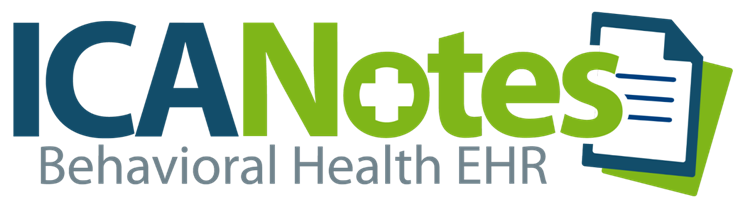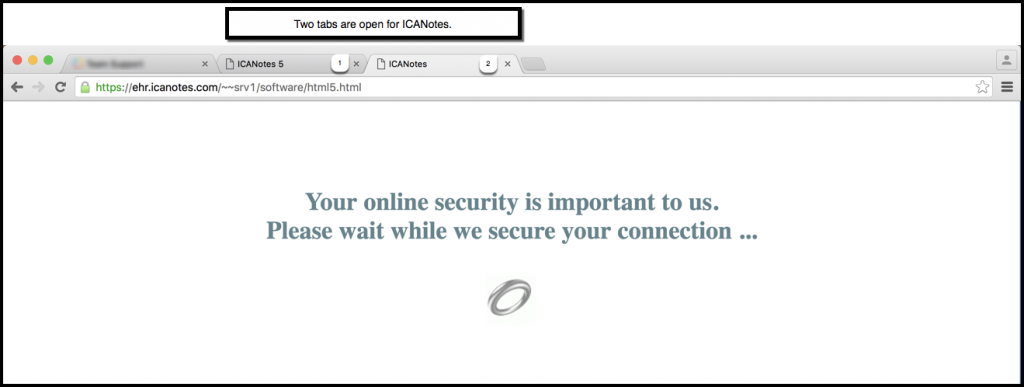Access ICANotes
Logging In
1. Go to https://ehr.icanotes.com/
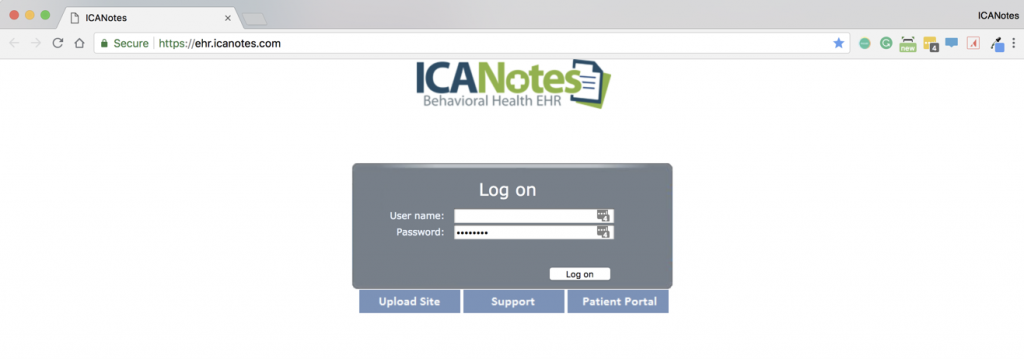
2. Enter your ICANotes username and password.
3. Click ![]()
4. A second browser tab will open and you will see this screen as a stable, secure connection is established with the ICANotes servers:
(After you are logged into ICANotes, you may close the log on tab if you prefer. It is not necessary to keep this page open during your session.)
If you prefer to access ICANotes via a Remote Desktop Connection, please contact our Support Team at 443-569-8778. If you are already set up to log in via RDP, review instructions here.