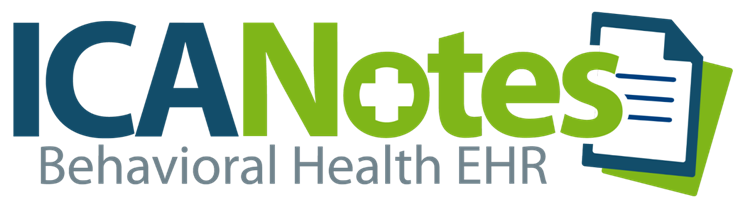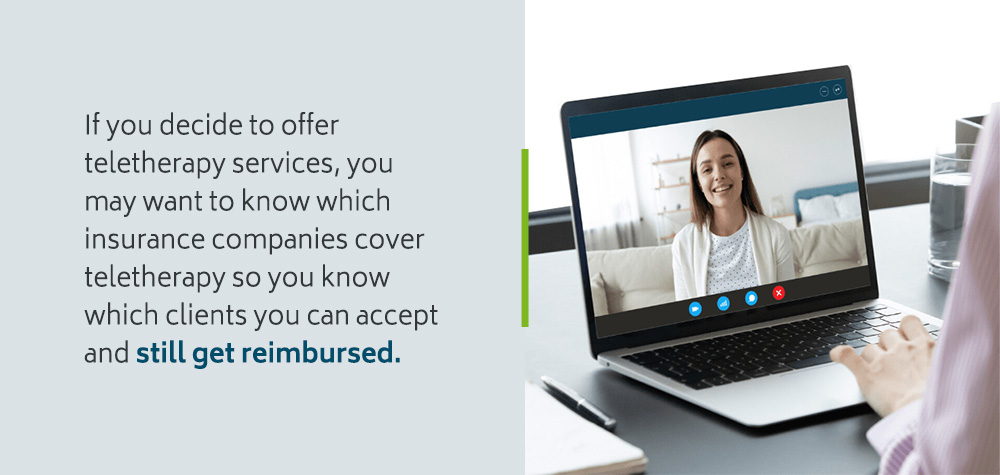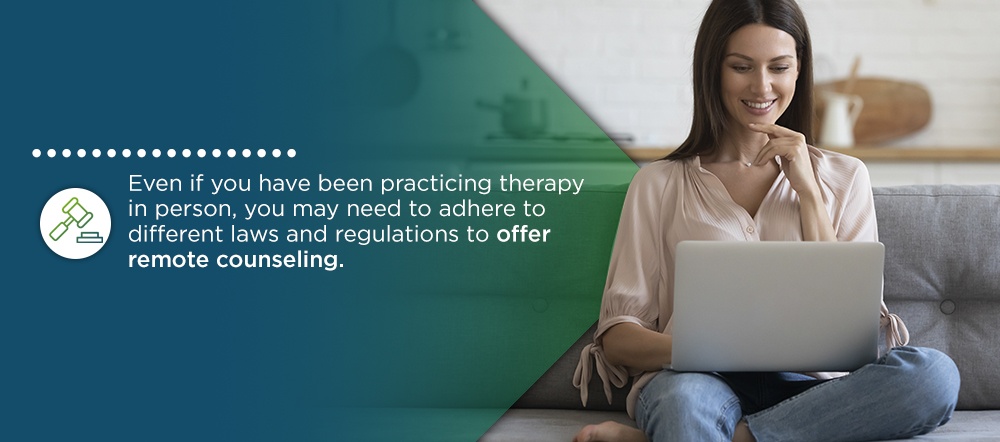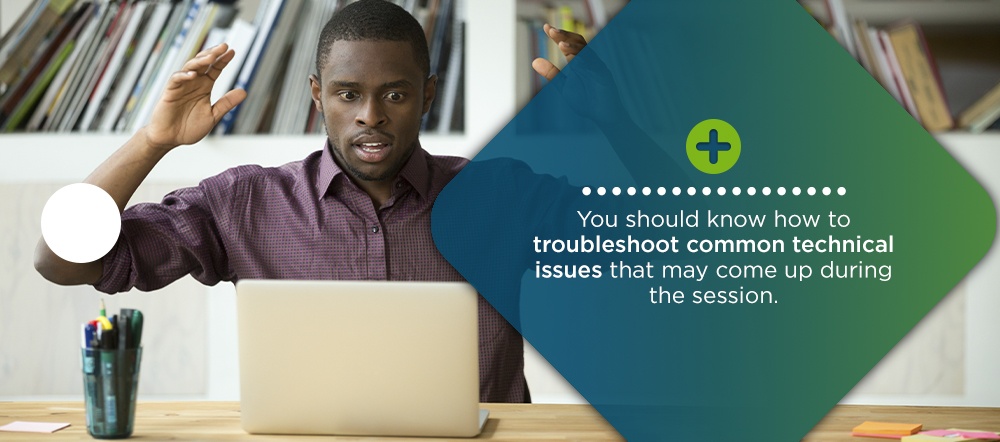What You Should Know Before Using Teletherapy for Mental Health Counseling
As a mental health professional, you are always seeking ways to provide the best care possible for your patients. Teletherapy is online therapy that allows mental health counselors to provide their services remotely. Therapists typically use computers to hold a counseling session with their clients via a video conference, though it's also possible to conduct teletherapy via online chat, phone calls, text messages and email.
Teletherapy is a convenient option that streamlines communication, increases safety, reduces overhead costs and protects both patients' and therapists' health. Before you integrate teletherapy into your practice for mental health counseling, there are 10 things you should know.
Telehealth Legal and Insurance Directory
Though some telehealth and teletherapy laws have been modified since the COVID-19 pandemic began, there are plenty of helpful resources for providers. If you're unsure about the telehealth requirements and privacy laws that apply to your inpatient, outpatient or residential setting, here are several websites you can use to find answers:
- American Medical Association: Offers a telehealth implementation playbook for providers and helps organizations integrate this service while complying with licensure, coverage and payment policies. Also provides a telepsychiatry toolkit and various resources for how to prepare for telehealth visits.
- American Telemed Organization: Provides telehealth education services such as practice guidelines, research and telehealth basics to help providers enhance services and provide quality patient care.
- Center for Connected Health Policy: Helps providers understand telehealth policy, including laws and regulations, and publishes research and reports on nationwide state and federal updates. Providers can also view a state-by-state comparison to explore current laws.
- Centers for Medicare and Medicaid Services: This resource provides information on many aspects of telehealth, such as types of telehealth, steps for using telehealth, tips on implementing the service, how to bill for telehealth and additional assistance.
- Federation of State Medical Boards: Offers information regarding modified requirements for telehealth services by state. Providers can browse their state guidelines and learn about current license requirements and executive orders they may need to follow.
- Health Resources and Services Administration: Improves healthcare delivery by offering educational resources on the efficacy of telehealth services in urban and rural areas. Allows providers to research and view trainings, webinars and conference presentations on optimizing telehealth.
- Department of Health and Human Services: Provides best practices for telehealth services, recent billing and policy changes, interstate licensure resources and studies about how to translate telehealth research into practice. HHS also offers ways to plan your telehealth workflow, prepare patients to switch to telehealth and what providers need to know about privacy and security laws.
In addition to the legal aspect of teletherapy, you may also have questions and concerns about how it works with insurance companies. For instance, if you run a private practice and decide to offer teletherapy services this upcoming year, you may want to know which insurance companies cover teletherapy so you know which clients you can accept and still get reimbursed. The following are various insurance resources you can browse to determine if these providers will cover telehealth services at your behavioral health facility:
- Aetna
- Anthem BCBS
- Beacon Health Options/Carelon
- CareFirst
- Highmark
- Magellan
- Medicaid
- Medicare
- Molina
- Premera
- Regence
- UMR
- United Healthcare
10 Things to Know About Teletherapy Before Incorporating It in Your Practice
Are you interested in teletherapy, but uncertain if it is right for your practice? Though more and more mental health professionals are turning to teletherapy, many are still unsure about the benefits it can provide to them and their clients and the steps they must take to successfully implement remote therapy. Before you use teletherapy in your practice, you should be aware of the following.
1. A Knowledge of Technology and Telehealth Platforms Is Crucial
First, you should be comfortable using telehealth platforms and the technology needed to conduct teletherapy sessions. When performed correctly, an online video conference does not feel much different from an in-person therapy session. When you are knowledgeable about the technology needed, you will ensure that the audio and video are both high-quality.
Equipment you will need for teletherapy includes:
- A computer, tablet or cellphone that has a speaker, camera and microphone
- A secure platform compliant with HIPAA
- A reliable internet connection
- A malpractice insurance policy that covers telemental health services
- A quiet, private room
Little is more distracting or jarring to a client during a teletherapy session than muffled, crackling audio or a dark, blurry video. If you do not have a built-in webcam or your existing camera is not high-res, you should purchase an external one. If your client uses an older laptop or a desktop computer, they may also need to purchase an external webcam.
Additionally, if you do not have a built-in microphone, you will need to purchase a separate microphone. Fortunately, there are plenty of inexpensive options for external microphones. You may also want to use headphones during your teletherapy sessions.
Are you worried about how well you will be able to use the technology necessary to conduct a remote therapy session? If you are currently not that familiar with technology for teletherapy, you can become more comfortable through practice. For example, you should know how to adjust the audio and visual quality of the technology you are using in the session.
Fortunately, interfaces are becoming simpler, which has shortened the learning curve for mental health professionals to become proficient with navigating the needed technology for a teletherapy session. To ensure you are competent and confident with using teletherapy technology, practice with the tools and conduct some practice sessions with friends or co-workers.
2. A Professional Environment Is Still Necessary
Just because you do not have to commute to the office does not mean you can show up to teletherapy sessions in your pajamas and conduct the meeting from your bed. The environment in which you lead a teletherapy session should be as professional as possible. Consider the following telehealth health FAQs when setting up your professional, remote office space:
- Noise level
- Visual distractions
- Privacy
- Lighting
- Eye contact
In the space, remove any items you would not want your clients to see, and ensure the lighting in the room is sufficient for making eye contact with your patients. Practice conducting sessions with friends or family before going live with patients to ensure everything goes smoothly, and adjust as necessary.
Use the following tips to establish a professional environment for your telecounseling sessions.
- Wear plain clothes: The clothes you wear should be plain, solid colors instead of bright, busy patterns. You may also want to avoid wearing jingly or shiny jewelry to keep your accessories from becoming a distraction.
- Construct a minimalist background: Keep your environment clean and streamlined. Surroundings with few distractions will keep your clients focused on the conversation at hand. If you have a blank wall in your home or remote workspace, consider sitting in front of it during your teletherapy sessions. If not, find a plain piece of fabric such as a bedsheet to hang behind you.
- Minimize background noise: Limit background noise to ensure your clients can hear you during your teletherapy sessions. Try to minimize sounds like fans, phones, blaring televisions and barking dogs by closing doors and windows. If you wish to wear headphones while you conduct remote therapy sessions, it may be best to invest in a pair with a noise-canceling feature.
Encourage your patients to join teletherapy sessions in a quiet, private space with few distractions as well.
3. Knowing the Teletherapy Laws and Regulations for Your State Is Essential
Even if you have been practicing therapy in person, you may need to adhere to different laws and regulations to offer remote counseling. Before you jump into conducting teletherapy sessions with clients, you should be familiar with the teletherapy laws and regulations in your state. You can familiarize yourself with the relevant guidelines from the resources above, in addition to the Substance Abuse and Mental Health Services Administration (SAMHSA), to avoid running into any legal or ethical issues.
If you run your own private practice, it's just as important for the rest of your staff to understand the current legislation and requirements for telehealth services. Using a secure, compliant EHR solution can help you avoid human error and maintain your patient's security and confidentiality.
4. You Must Choose Secure Software
There is no shortage of video conferencing software options, but the platform you use should be secure and HIPAA-compliant to protect your clients' private information. Don't use unsecure video platforms like Skype for your telepsychotherapy sessions.
As your discussions with clients contain protected health information, you are responsible for keeping this information safe and confidential. Secure, HIPAA-compliant video platforms include Regroup Therapy, Zoom, VSee, Vyzit and Breakthrough. Ideally, you should choose software designed with mental health care and therapy in mind.
You may also want to take steps to select a platform that ensures full HIPAA compliance, like ICANotes. Every aspect of ICANotes Telehealth is HIPAA-compliant, which means you can have peace of mind knowing that your patients' information will remain protected and that your practice maintains compliance.
To ensure you know how to use the secure software you choose, you may want to watch a live demo, use the software in a free trial and participate in training on how to use it and maximize its benefits for your practice. Before you can incorporate teletherapy into your practice, you should be confident that your chosen software is fully HIPAA-compliant and secure.
5. A Fast Internet Connection Is Vital
Regardless of how high-end your computer and equipment are, your teletherapy mental health sessions will not be successful if your video connection is slow and constantly freezing. It is vital for you and your patients to have fast internet connections to support live video feeds. Even the highest-quality telehealth platform or app cannot make up for a shaky connection.
While a slower internet connection can still allow you to stream videos, some speeds will make the video experience clear and reliable. If you or your clients are not necessarily tech-savvy, you can assess your internet connection via speed tests online. A quick check will let you know exactly what your upload and download speeds are.
The following are a few tips to keep your internet connectivity strong.
- Run updates on your software before the session: Make sure both you and your patients complete any necessary updates before the remote therapy session, as updates can slow your connection if they are running during the meeting. If you are using a new computer to conduct teletherapy sessions, aim to install all your updates a day or two before you start your remote sessions.
- Make sure not to use other video tools at the same time: If you have other video software on your computer, turn these off before the session so the video conference can function correctly.
- Ask family members to limit their internet usage: You and your clients should ask family members to avoid streaming videos or playing online games while the teletherapy session is taking place. These activities can dramatically reduce your internet speed.
- Exit out of other websites and browsers: You and your patients should close all other websites and browsers, since having too many other things running simultaneously may slow your connection.
On your end, if you regularly have problems with your internet connection, you may want to reach out to your ISP and discuss upgrading your service. If clients regularly struggle with their service, suggest they use a wired internet connection, rather than Wi-Fi. Your clients' Internet connections will likely improve if they use an ethernet cable to plug straight into their modem or router.
In the worst-case scenario, your clients can use the mobile network on their phones to connect with you, though you should remind them that streaming video on their phones can use a significant amount of data.
6. Setting up Online Payment Options Is Useful
Before you provide teletherapy services to a client, ensure that you verify their insurance benefits. When you do so, you will be able to let them know what they will be financially responsible for before a remote therapy session. You may want to offer an option to clients for online payment of services that their insurance providers don't cover, such as:
- Coinsurance
- Copays
- Fees
7. Informing Patients on Best Practices Is Vital
Even if you do everything right on your end, your efforts may go to waste if your clients do not adhere to the same best practices for teletherapy mental health sessions. If possible, you may want to provide your clients with guidance on best practices before your teletherapy sessions.
To ensure the most successful teletherapy experience possible, you can offer your clients all the essential information they need, such as:
- What equipment they will need
- How they can secure a fast internet connection
- What they should include or remove from their remote space to avoid distractions and keep background noise at a minimum during the session
Additionally, you may want to encourage your patients to jot down notes beforehand about anything they want to discuss during the teletherapy session. When both you and your patients stick to best practices for teletherapy, your sessions can run smoothly.
It's also normal for some of your new and existing patients to have questions about the legal privacy and ethical considerations of telehealth. To help ensure their comfort and maintain quality care, you may want to email or discuss with your patients the benefits of virtual healthcare, their right to informed consent and how you will monitor and track their progress toward their goals.
8. A Backup Plan Is Essential for Troubleshooting
You should know how to troubleshoot common technical issues that may come up during the session. For example, do you know how to handle a loss of internet connection? Have a backup plan to make contact with the client if technical issues arise before or during your teletherapy session. If you have problems with your internet connection, you may choose to move to a phone call instead, for instance.
Before you begin conducting teletherapy sessions, take the time to learn and understand your setup, so you can acquire essential troubleshooting skills.
9. Teletherapy Helps Grow Your Practice
For in-person therapy, space is often at a premium when you are growing your practice. While you may have plenty of potential patients and mental health professionals who can treat them, you may not have enough space to conduct the number of therapy sessions you want.
Fortunately, incorporating teletherapy into your practice drastically reduces your space requirements, and you can provide care to many more clients.
10. Teletherapy Is Easy With the Right EHR
At ICANotes, we designed our telehealth EHR software for behavioral health. ICANotes Telehealth is for mental health professionals seeking a HIPAA-compliant, secure platform to deliver remote therapy services to patients. Our software includes documentation and practice management features tailored to various disciplines in behavioral health.
When you use our telehealth feature at ICANotes, you can conduct sessions with clients from a distance. Our telehealth feature is compatible with Mac and Windows workstations, so your clients can participate from Mac, Windows, tablets or mobile phones. After installing, you will click a button on your client's appointment or chart to initiate the teletherapy session. You can then choose whether to send an email or a text message to your client with a link to join the meeting. There is no download required for your client.
Our goal with EHR is to make teletherapy as easy and convenient as possible for both mental health professionals and their clients. When you combine your teletherapy with our EHR system, you can quickly and efficiently schedule teletherapy sessions. All the information you need will also be easily accessible through our system.
Get Telehealth EHR Software From ICANotes
If you are a mental health professional looking to introduce teletherapy sessions into your practice, you have likely faced the challenge of finding a reliable teletherapy software compliant with HIPAA. You need a platform that keeps your sessions with clients confidential and helps you avoid violations of privacy law.
ICANotes Telehealth is secure and fully HIPAA compliant. For your convenience, you can even drag the virtual session to a second monitor and document the meeting at the same time. Learn more about ICANotes Telehealth by scheduling a live demo or starting a free trial.
Related Posts:
How to Make Your Practice Virtual
Seven Strategies to Gain More Clients for Your Practice
Telehealth Care Becomes More Accessible Amidst the COVID-19 Pandemic
COVID-19 and Your Therapy Practice
Sources
- https://www.icanotes.com/telehealthfaqs/
- https://www.apa.org/monitor/2016/05/ce-corner
- https://blog.evisit.com/7-tips-for-teletherapy-success-in-your-mental-health-practice
- https://blog.evisit.com/what-are-the-basic-technical-requirements-for-telehealth
- https://www.icanotes.com/2019/12/07/tips-for-having-a-successful-teletherapy-appointment/
- https://www.icanotes.com/2020/06/29/what-is-teletherapy/#tips
- https://www.icanotes.com/2018/10/21/how-telemedicine-could-play-a-major-role-in-mental-and-behavioral-health-care/