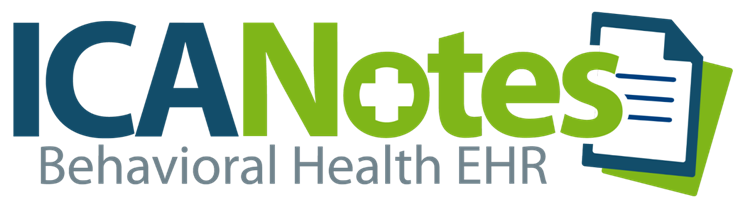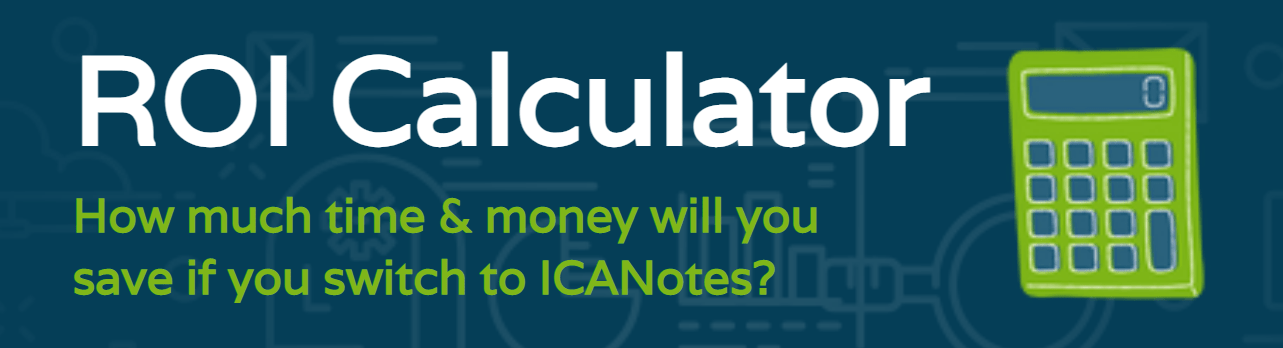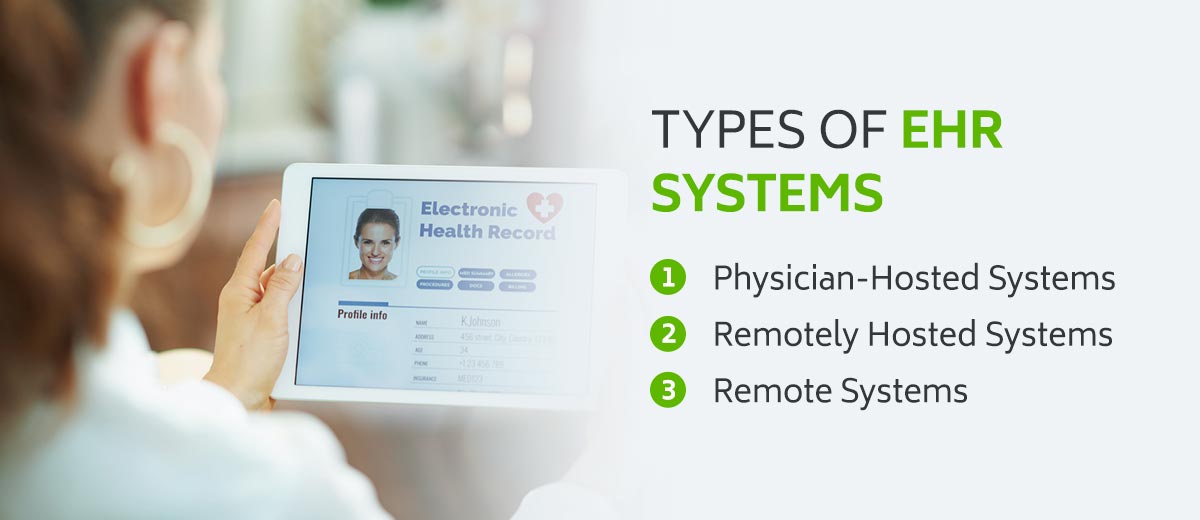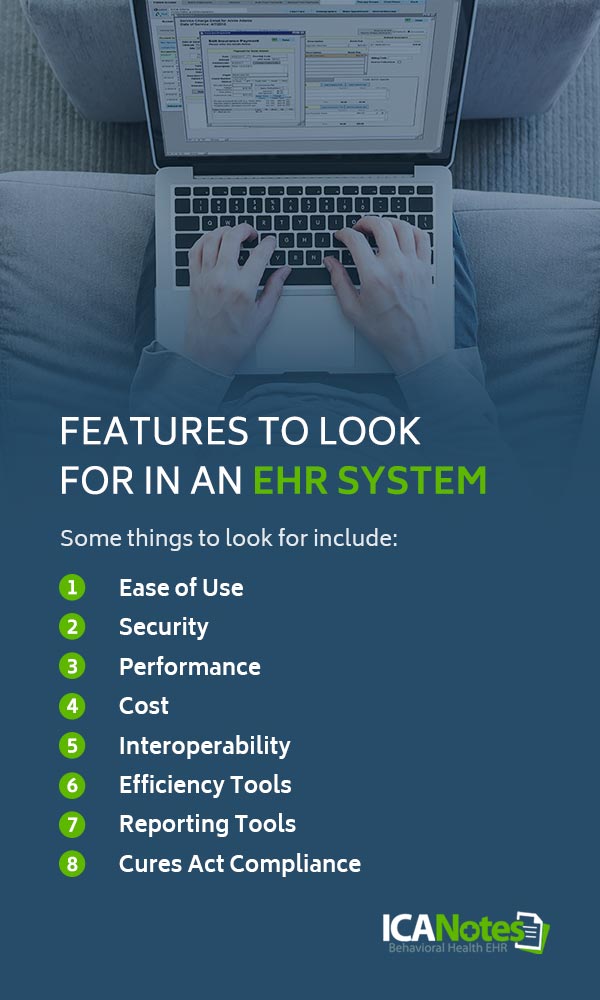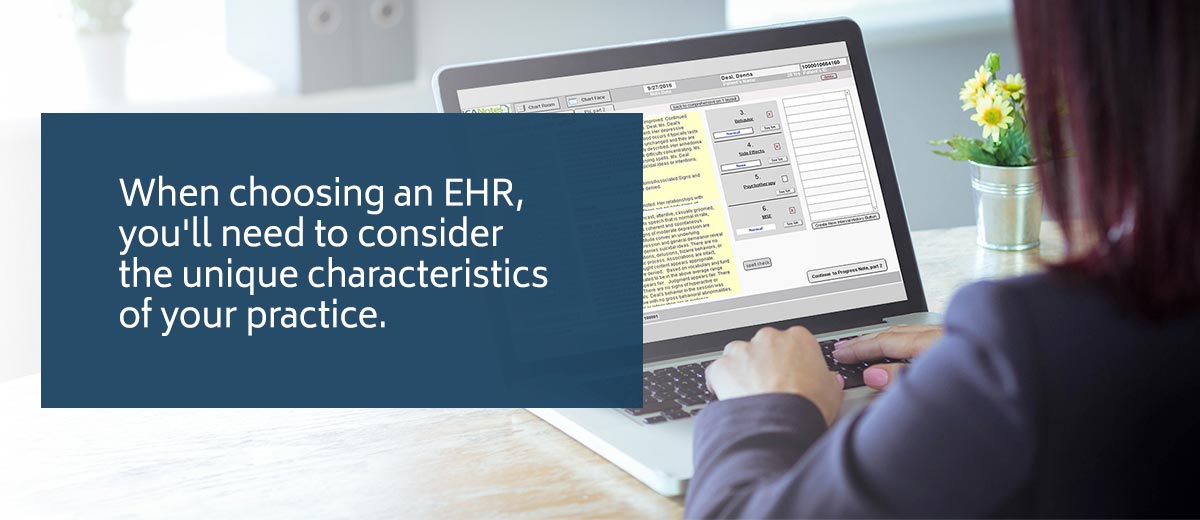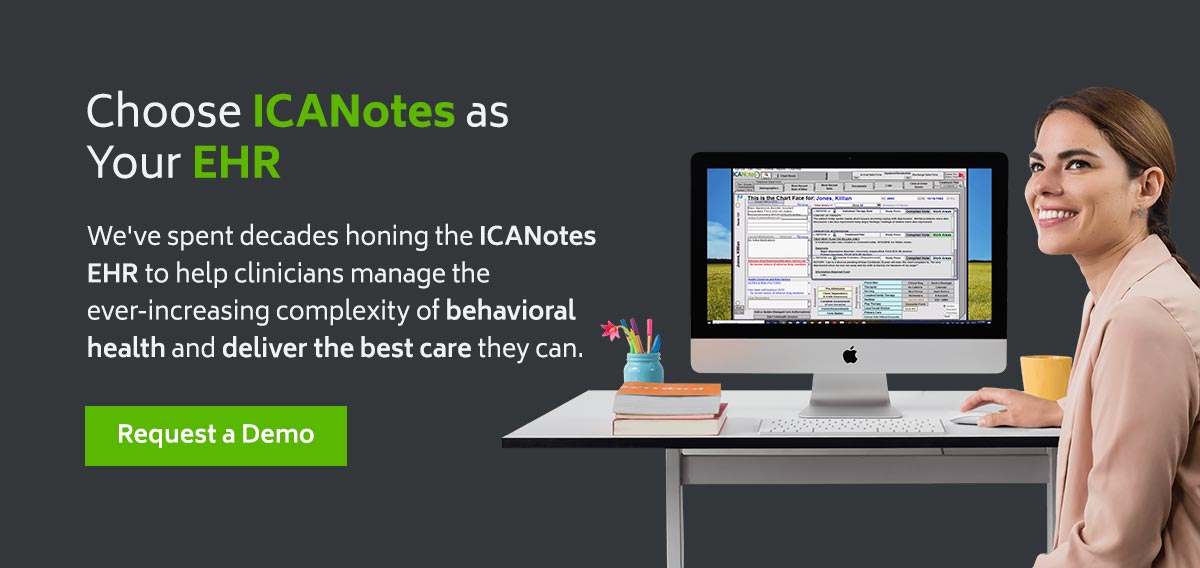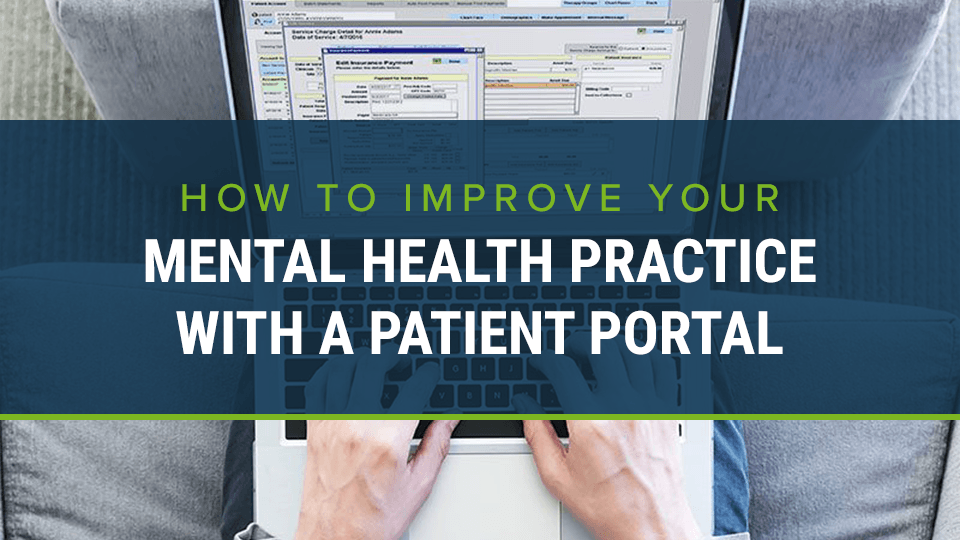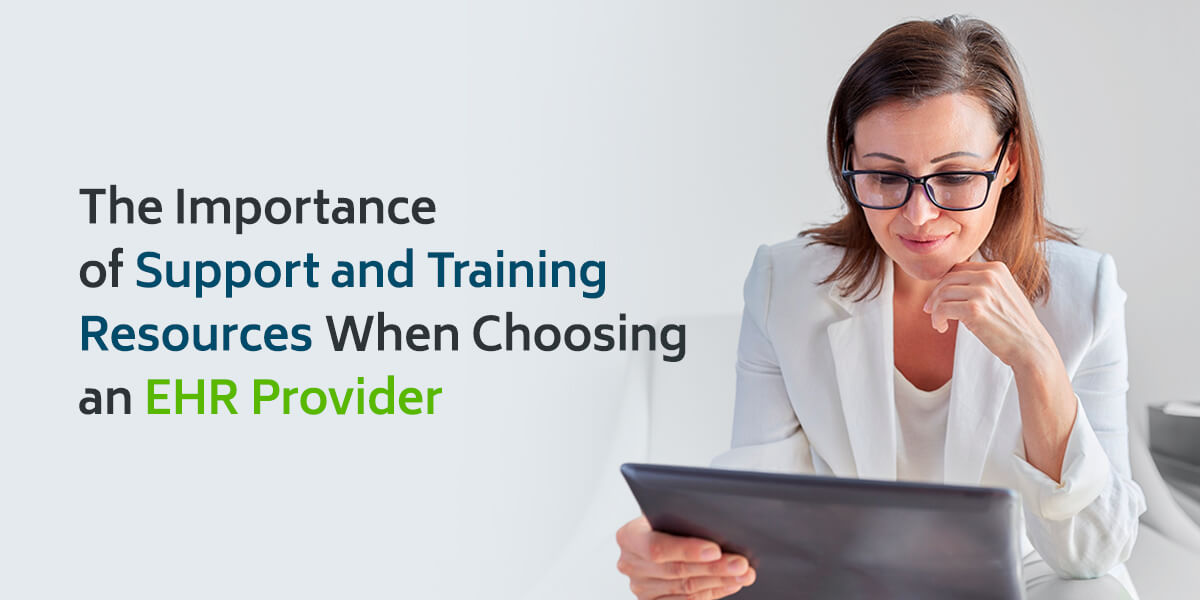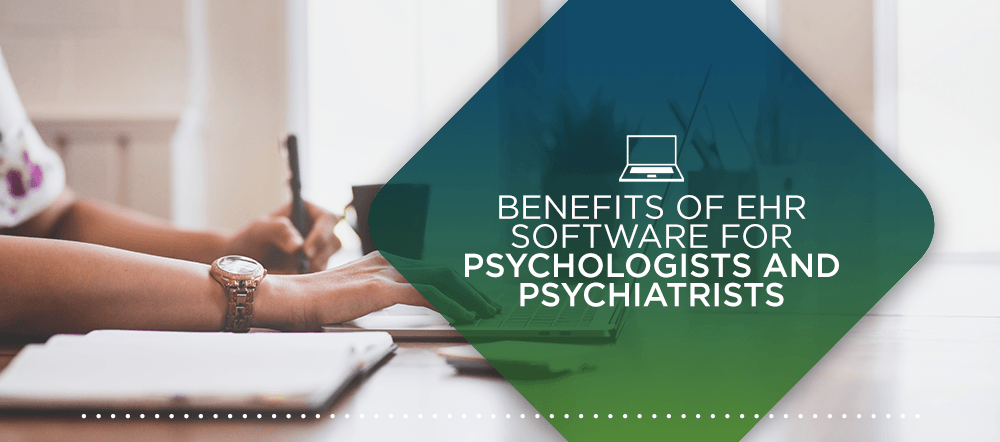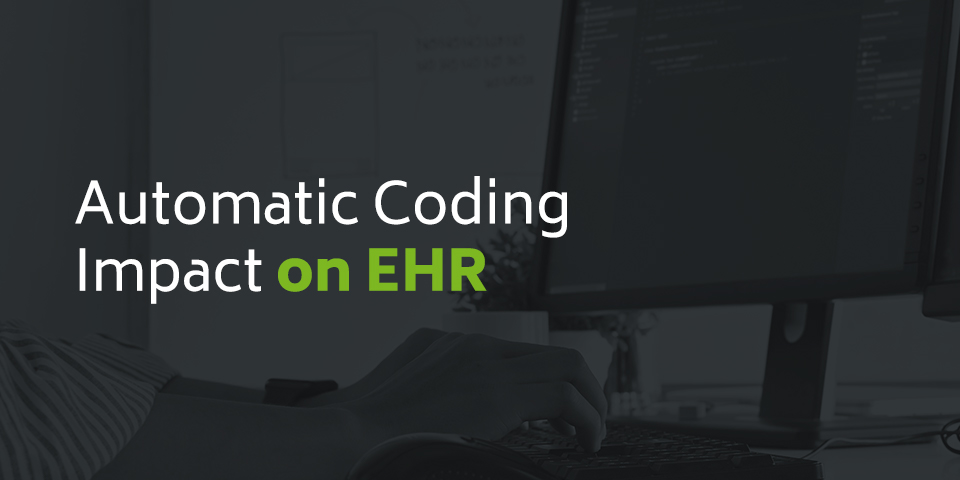Which EHR Is Right for My Practice?
An electronic health record (EHR) underpins the many tasks in healthcare practices, from recording progress notes to billing patients. Since practices have so much to do, a good EHR can make a massive difference to your patients and providers. That can make choosing the right EHR a little daunting, especially if you aren't very tech-savvy. However, you can make an informed selection with some background knowledge and analysis of your practice. To help, we've put together a guide on how to select an EHR.
Table of Contents
The Benefits of an EHR System
Before choosing your EHR, it helps to understand what you'll get from it. You might think you need one to improve your note-taking or meet regulations, but an EHR is part of a complex healthcare ecosystem and can offer benefits across many different parts of your practice. Some of the advantages of an EHR system include:
- Improvements to patient care: Of course, everything an EHR does is geared toward helping patients. You may find that, after reducing paperwork requirements, you have more time to focus on your patients or that an integrated portal allows patients to schedule follow-up appointments, thereby increasing positive outcomes. EHRs can help you help your patients in a myriad of ways.
- Fast, simple communication: Whether you're communicating with another department in a hospital or preparing to send test results to a patient's family care doctor, EHRs streamline communication among various parties in healthcare, including other providers, insurance companies, labs and clearinghouses. EHRs help standardize data and allow for secure, electronic information sharing. An EHR can also ease patient communication through self-service tools like messaging and file uploading.
- Data-driven decision making: With a range of tools for collecting and analyzing data, you can ensure every decision in your practice is backed by hard numbers and insights. An EHR can help you make sense of all the data that moves through the business, creating understandable reports and assessments that can guide your care strategy.
- Efficiency and automation: Efficiency is a significant problem for many healthcare providers, as they struggle to balance the need for comprehensive documentation with direct patient care. EHR systems have become sophisticated, with tools that leverage automation to help providers work faster. With time pressure playing a large role in physician burnout, minimizing administrative burden can be a boon for patients and providers.
- Simplified recordkeeping: EHRs can simplify documentation practices through various tools, like templates and built-in rating scales. Straightforward organization and access make it easy to track documents and monitor progress over time.
- Data security and regulatory compliance: The Health Insurance Portability and Accountability Act (HIPAA) plays a huge role in healthcare recordkeeping, and a dedicated EHR makes it easier to abide by these regulations. An EHR might include tools like audit trails, strong user authentication, encryption and access controls. You can follow guidelines and keep patient information safe with well-secured EHR systems.
- A competitive advantage: Nearly 90% of office-based physicians use an EHR or electronic medical record (EMR) system. Not having one could put you at a significant disadvantage to competitors with more advanced resources at their disposal.
Types of EHR Systems
While EHRs have a lot to offer, different practices may benefit more from a particular type of system. The three main types of EHR systems primarily differ in how they store data.
1. Physician-Hosted Systems
In these systems, the provider hosts the data themselves. They may have a dedicated server room that stores healthcare data on-site and an IT team to manage it. The physician is in charge of buying and maintaining the hardware and software required for running the EHR. Usually, this option is reserved for large practices with the resources to ensure secure, reliable results.
A physician-hosted system could offer slightly faster performance since the data has less traveling to do. It also grants the physician more control over the information and data security. They are less reliant on a third-party service to ensure performance. Of course, this also means the physician needs to be capable of creating a strong IT environment themselves.
2. Remotely Hosted Systems
A remotely hosted system has its data stored off-site and usually comes in one of two forms:
- Subsidized: In this model, a facility such as a hospital subsidizes the system's cost and stores its data on off-site servers. A third party manages the servers, so the physician does not control the data. This method could introduce data ownership and antitrust issues, but it helps reduce costs.
- Dedicated: The EHR data is stored on vendor servers in another location. The physician doesn't control data storage here, either.
3. Remote Systems
A fully remote system is cloud-based and works via the internet. The vendor stores information on its own servers, and providers can access it online. Cloud-based EHRs are the most popular option due to their ease of access and high quality. The burden of maintaining and upgrading servers fall to the vendor, allowing practices to bypass the high capital costs of on-site hosting and IT demands. The vendor focuses solely on delivering a high-performing product, with experienced teams dedicated to data security and reliability, so users can expect dependable service.
What's the Difference Between EHR System Types?
Although there are several different types of EHRs, the primary differences involve where the data is stored and who controls it.
In cloud-based and hosted EHRs, a third-party provider hosts the software and stores the data, with servers located outside the practice. This separate company handles purchase requirements, security and maintenance for the system. A physician-hosted or on-premise EHR has its data and software stored within the medical facility. Speed may be slightly faster due to the close proximity of the servers, but the practice must maintain the data.
Typically, on-premise servers are reserved for large facilities with plenty of space, upfront capital and a robust IT team. Smaller practices often opt for more accessible and affordable cloud-based systems.
Features to Look for in an EHR System
Some EHRs are more sophisticated than others. They can contain many features and tools to help you improve your work. The most important features will vary depending on your goals and the nature of your practice. Some things to look for include:
1. Ease of Use
Your EHR should be easy to use. Intuitive, user-friendly interfaces allow providers to work faster, more effectively and with less frustration. An easy-to-use EHR should help providers reduce errors, document more quickly and take full advantage of the resources at their disposal. When they know how to use the platform, you can also reduce the time spent troubleshooting or training.
2. Security
One of the top concerns for most practices is security. Your EHR must be HIPAA-compliant with tools built for data privacy.
Look for features like:
- Individual user authentication: Strong username and password protection help ensure only authorized users can access your data. You could also use biometric authentication with fingerprint recognition for something more advanced.
- Access controls: Limit permissions to specific users or types of users. For example, administrative assistants might be barred from editing patient records, but they can still view them.
- Audit trails: Keep detailed logs of who accesses what information and when, so you can stay on top of compliance and security issues.
- Psychotherapy note privacy: Password protect specific notes related to psychotherapy for full patient privacy.
- Record locking and digital signatures: Ensure no one alters or destroys records with these tools.
- Encryption: Keep data safe from third-party interference by using a program that encrypts data securely.
One or two of these tools won't be enough. You need an EHR with comprehensive security features to protect your information.
3. Performance
In medical environments, speed and reliability are critical. Operations could screech to a halt if you don't have access to your EHR. For acute issues, the ramifications could be significant. Even less-immediate concerns, like outpatient therapy sessions, are negatively affected by EHR problems. Sluggish performance could affect efficiency and make the experience more frustrating for providers and patients. Your EHR vendor should have a track record of high uptime and speedy delivery.
4. Cost
Of course, the system needs to fit your budget. EHRs come in many forms, and some will offer bells and whistles that don't apply to your practice. Consider if there are many features in the EHR that you won't use, and ensure you're getting the most for your money according to your unique needs.
Cloud-based programs are generally the most cost-effective option for smaller practices. Large facilities might have the resources for an on-premise solution, but it's important to be realistic about the demands of this kind of system and what those costs might look like in the future, especially as technology evolves.
5. Interoperability
An EHR is a major communication tool for healthcare practices. Providers might make notes for other providers, administrative staff or themselves, and they often need to exchange records or requests with facilities such as labs and insurance providers. Practices may use various tools to serve their patients, like scheduling tools, payment processors and patient portals. An EHR should either offer these tools built-in or facilitate connections without compromising patient data. Consider which platforms you use, and make sure your EHR can accommodate them.
6. Efficiency Tools
There are many ways to speed up the workday in a healthcare practice. You might look for features like:
- Automatic coding: Maximize reimbursement with coding that automatically identifies the most likely billing codes.
- Assessment templates: Track progress quickly and easily with pre-built templates.
- Messaging: Chat with other people in the office, other healthcare providers and patients securely through your EHR.
- Billing: Link your billing processes with the rest of your patient data.
- E-prescribing: Save time and improve visibility with electronic prescribing options.
7. Reporting Tools
Look for an EHR with reporting tools that help you understand your practice and make data-driven changes. For example, you might choose to track outcome measurements or review patient progress over time.
8. Cures Act Compliance
If you use or want to use an application programming interface (API) with your patients' mental health data, it must comply with the 21st Century Cures Act. This legislation aims to reduce regulatory challenges by requiring a higher technical standard for interoperability and enabling a secure data flow. It calls for the healthcare industry to support APIs, which help different platforms exchange data with each other. This technology allows patients to import their medical information to a health-tracking app on their phone or send their heartrate readings from an app to their provider.
The Cures Act proposes using Fast Healthcare Interoperability Resources (FHIR), a standardized format designed for secure communication between APIs and EHRs. FHIR is extremely robust. It is managed by Health Level Seven International (HL7) and used worldwide. Although APIs and FHIR aren't currently mandated, the industry is moving toward widespread FHIR adoption. Your EHR should offer an API based on FHIR, so you can incorporate more flexibility in your care delivery and stay ahead of evolving regulations.
Questions to Ask Yourself
When choosing an EHR, you'll need to consider the unique characteristics of your practice. Ask yourself the following questions to get a better idea of what's right for you:
- What are your biggest pain points? Your EHR should offer targeted tools that can address these problems. If low reimbursement is an issue, make sure you get automated coding. If your providers have excessive paperwork, look for templates.
- Does your vendor offer strong support and a contract term that fits your budget and goals? Ensure your vendor's offerings align with your requirements.
- Do you want to use the cloud or on-premise servers? Consider the size of your practice and what resources you have available to you. The cloud is usually the best choice if you don't have much capital to invest upfront, lack a large in-house IT team or prefer a predictable cost.
- What features would specifically benefit your field of work? In some fields, specific tools are more relevant than others. A chiropractor may need a sophisticated tool for working with X-rays, but a behavioral health provider would get much more value out of easy access to evidence-based assessments.
The Benefits of ICANotes Behavioral Health EHR
For those behavioral health providers, ICANotes is the comprehensive EHR with everything you need to optimize your practice. ICANotes was built for behavioral healthcare practices, with the security, speed and features these clinicians need. We're dedicated to helping providers focus on what's important with targeted resources.
ICANotes offers tools for:
- Charting: From assessments and progress notes to treatment plans and discharge summaries, behavioral health requires many documents. ICANotes includes templates and a customizable button-based interface to make note-taking faster and more accurate. Our servers carefully store and encrypt data.
- Billing: ICANotes simplifies billing by using your notes to automatically generate claims and identify codes that will help you get maximum reimbursement.
- E-prescribing: Immediately send electronic prescriptions to a pharmacy from ICANotes.
- Telehealth: HIPAA-compliant video sessions allow you to offer care from a distance, all from within your EHR.
- Document management: Import and attach files to your patient's chart or use the clinical document exchange platform in ICANotes to send files.
- Secure messaging systems: Stay connected with other staff members, providers and patients through HIPAA-compliant messaging tools.
- Scheduling: An intuitive calendar platform allows you to schedule appointments with color-coding, customizable appointment types and check-in notifications across multiple locations and clinicians.
- Patient portal: With a patient portal, you can create self-service options for appointment scheduling, payments, form submission and provider messaging.
- FHIR compliance: Our API is based on FHIR — not all EHRs can say that. You can stay prepared for regulatory changes and incorporate valuable tools into your workflow.
ICANotes is the ideal EHR for behavioral health providers looking to improve care, increase productivity or take advantage of the many other benefits that EHRs offer. Affordability, quality and ease of use come standard.
Choose ICANotes as Your EHR
We've spent decades honing the ICANotes EHR to help clinicians manage the ever-increasing complexity of behavioral health and deliver the best care they can. Our integrated behavioral health solution tackles virtually every part of running a practice so you can focus on what matters most — your patients.
Get your free trial or request a live demo today to see ICANotes in action and explore everything it can do for your practice.