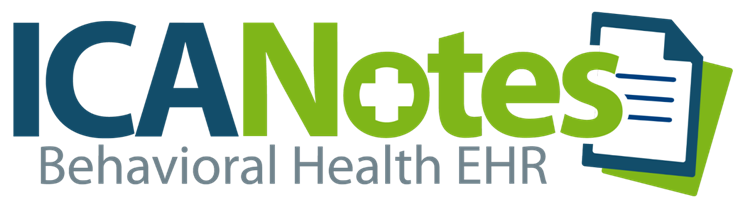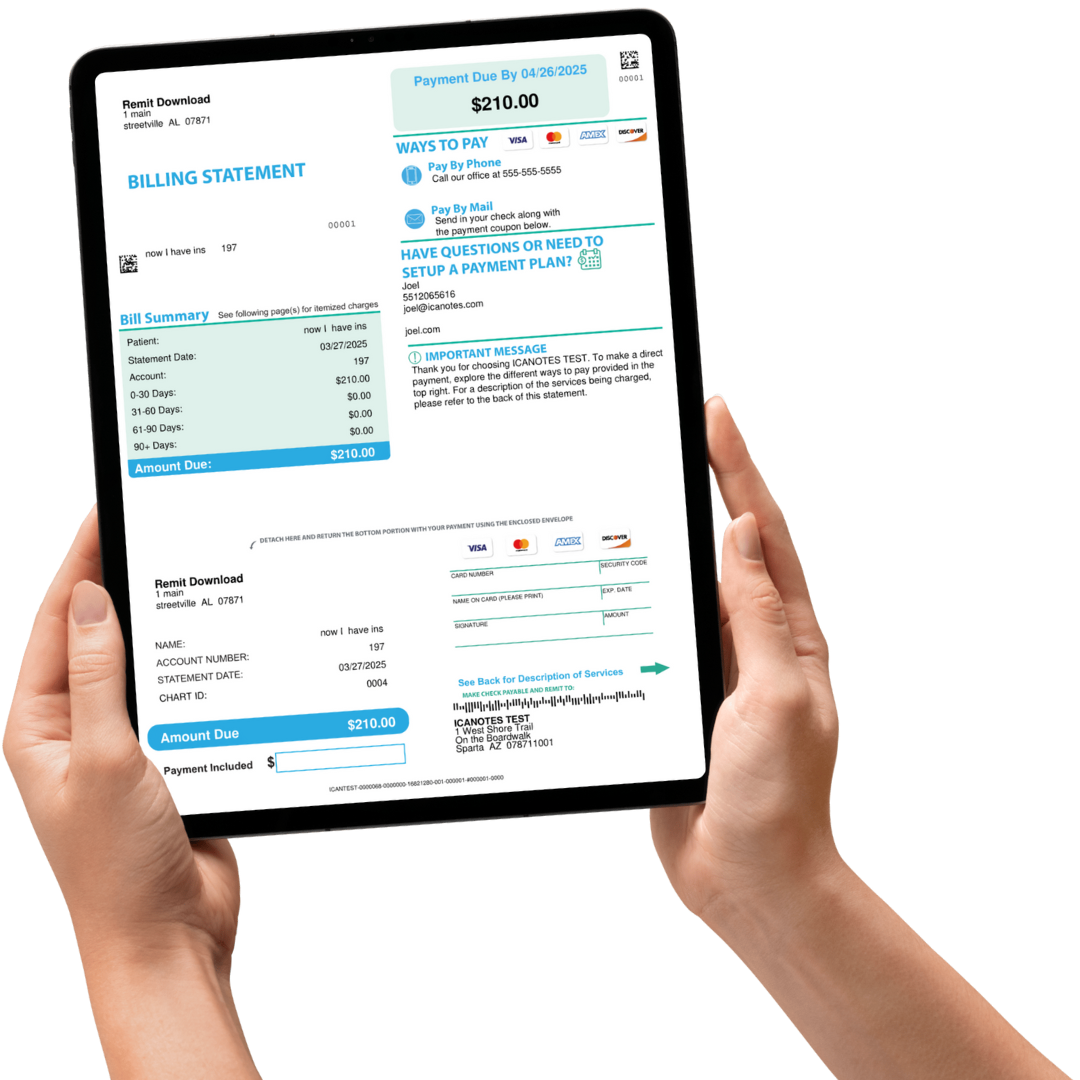Efficient and Flexible Statement Generation
Built for busy practices that want flexibility, clarity, and less admin work.
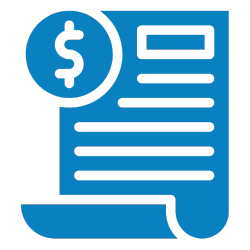
Clear, Itemized Balances
Each statement breaks down charges, payments, adjustments, and the total amount due, so patients understand exactly what they owe.

Branded and Professional
Customize headers, footers, and messaging with your logo, contact info, and practice policies to match your brand and tone.

Built for Compliance
Billing details are configured to reflect your practice’s preferences and requirements, ensuring consistency and clarity for every patient.
Two Simple Ways to Deliver Patient Statements
Whether you prefer full control or a hands-off approach, ICANotes Plus gives you the flexibility to send patient statements your way.

Print and Mail Yourself
Keep full control of your process.
Download patient statements as PDFs and print them on your schedule, using your own envelopes and mailing system. Ideal for practices that prefer in-house billing workflows.
Key Benefits:
- Generate individual or batch statements
- Review, download, and print instantly
- Customize with your logo, contact info, and payment instructions
- Perfect for in-person distribution or manual mailing
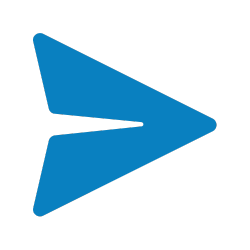
Send to Vendor
Let us handle the mailing for you.
With just one click, your approved statements are automatically printed, enveloped, and mailed by our trusted mailing partner. No printers, stamps, or envelopes required.
Key Benefits:
-
Hassle-free mailing at regular intervals
-
Professionally printed and branded with your practice info
-
Statements include all required payment and contact details
-
Reduce admin work while maintaining a professional touch
Tailor Every Statement to Fit Your Practice
ICANotes gives you complete control over how your patient statements look and what they include.
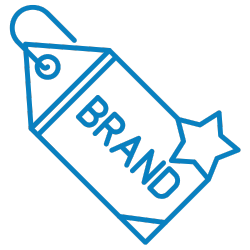
Practice
Branding
Practice Branding
Add your practice name, logo, and contact information to every statement so patients know exactly who it's from and how to reach you.

Payment
Instructions
Payment Instructions
Include your remit-to address, accepted payment methods, and due dates to guide patients through the payment process clearly and easily.

Policy Footers
& Messaging
Policy Footers & Messaging
Insert custom footer text to include important disclaimers, late payment policies, or helpful instructions—whatever your practice needs to communicate.
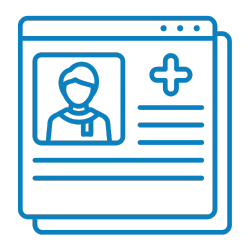
Optional
Patient Details
Optional Patient Details
Display extra information like patient date of birth or diagnosis when necessary, giving you flexibility for different billing scenarios.

Encouraging
Messaging
Encouraging Messaging
Use custom notes to remind patients of payment timelines, offer support contact info, or include friendly nudges to improve collections.
Frequently
Asked
Questions
Start Streamlining Your Patient Billing Today
Whether you manage billing in-house or outsource it, the ICANotes Patient Statements feature gives you more control, more flexibility, and fewer administrative headaches. Contact our team at 866-847-3590 to learn how to enable this feature in your account or to explore our integrated Revenue Cycle Management solutions.